HTTP - HyperText Transfer Protocol
Hypertext - is text that includes links like ( https://www.google.com/ ) Users move from one webpage to another.
Transfer - process of exchanging data between client ( browser ) and server.
Protocol - Set of rules that web browsers and servers follow to communicate and exchange information.
Browser Developer Tools
Browser developer tools provide developers to modify web pages in real-time.
Inspector Tab - Inspect and edit html, css and js, Apply css styles and see changes reflected instantly, View and modify the DOM ( Document Object Model ) structure.
Console Tab - Interact with JavaScript code, Log messages and debug errors, Run JavaScript commands directly in the browser
Network Tab - Analyze network requests and responses, Monitor resource loading times and identify performance bottlenecks, Inspect headers, cookies, and other request / response details.
Stateless Protocol
Every time you visit website, you are a new user, There is no memory of previous request.
Eg. Game Level Checkpoint, Youtube Video Watch History
Session - Cookie
Stored state between frontend and backend, Temporary Interaction between browser and server stored in cookies format.
Cookie is a small piece of data that a website sends to your web browser, stored on your computer or device
This cookie acts as a memory, allowing it to remember information about your visit, such as your preferences, login status, etc. . .
HTTP Headers
Additional information Send from server to browser
Client which browser is using like Chrome - Safari - FireFox, Date - Time & Cookies
Example - If we know user which system is using like Android or IOS we use used this information and Send Pop-Up to download specific version of application.
RRM - Request Response Model
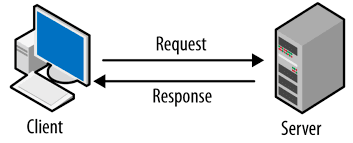
Browser send request to server - Server send response to browser
User sent request ( https://www.google.com/ ) to server, Then Server sent ( HTML - CSS - JavaScript ) files as a response and website loads.
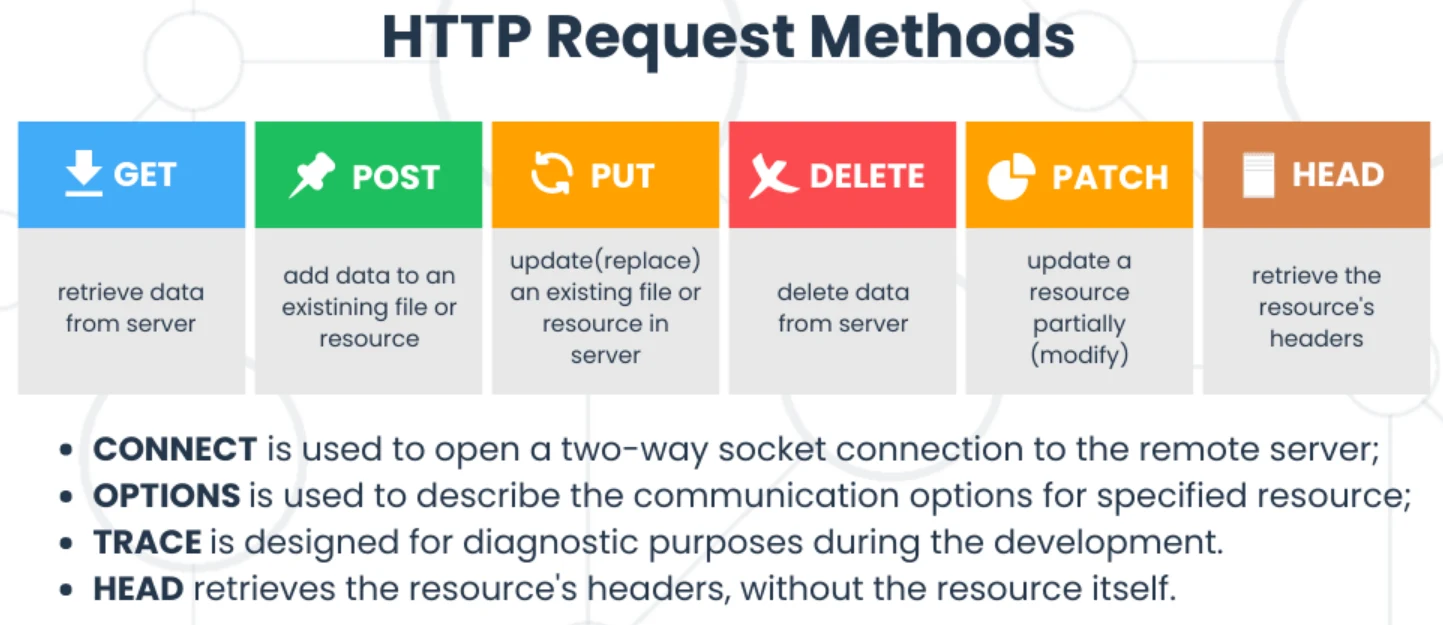
Response Status Code
1. Informational responses ( 100 – 199 )
2. Successful responses ( 200 – 299 )
3. Redirection messages ( 300 – 399 )
4. Client error responses ( 400 – 499 )
5. Server error responses ( 500 – 599 )
Evolution of HTTP
HTTP V1 - Send one request and get one response, Image
HTTP V2 - Multiplexing send multiple requests and responses on the same connection concurrently.
HTTP Encryption ( HTTPS ) and Compression.
HTTP V3 - Faster connection establishment,Improved performance in unreliable network conditions,Better packet loss handling.
HTTP version represents a step towards more efficient and robust web communication.
Tech Jargons
User Agent - Browser ( Client )
Headers - Additional information
IP - Internet Protocol
FTP - File Transfer Protocol
TCP - Transmission Control Protocol
URL - Uniform Resource Locator
Cache - Stored data
DNS - Domain Name System Server ( Points URL to IP )
Payload - Actual data ( E-Mail, Password)
Browser Server Summery
⚪ Setup TCP Connection
⚪ Exchange TLC Certificate ( HTTPS )
⚪ Send Request + URL + Data + More Information
⚪ Get Response back with status code and data
⚪ TCP connection closed.
🎉 Configuration 🎉
You Successfully Learn Fundamentals of WebLet's Start Learn HTML